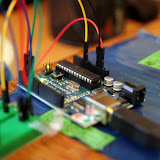As per usual, this project is an adaptation of the work of others - although mostly in concept for this project as I had to reverse engineer how to work my reed-relay and hook everything up.
This is a very simple setup, the camera does most of the work. I have a Canon Digital Rebel XT - it's a great camera, perfect for what I use it for. The camera has a 2.5mm stereo plug on the side that is intended for a remote shutter release (which of course Canon sells for 11 billion dollars). This project exploits that port by shorting the tip of the 2.5mm plug to the camera's internal ground, which in turn tells the camera to take a picture.
One major deviation in my implementation from the plans I had was that, as long as the camera is in autofocus mode, you only need to trip the tip. The barrel portion of the 2.5mm plug makes the camera focus (think about the two steps in depressing the shutter button) and the code I had as an example tripped this first, waited a second and then tripped the shutter. With the autofocus enabled it is not required to focus first, the camera seems to take care of that itself.
The whole system works by activating a reed-relay. With one pin of the relay connected to a digital pin on the arduino and the two pins that get connected by the reed-relay connected to the camera's ground and the tip of the 2.5mm plug... When the reed relay is activated by writing a "HIGH" level to the output pin the relay connects the shutter wire to the camera's ground and it takes a picture. By programming the arduino to activate the relay every X number of seconds, and leaving the camera on - it turns a regular digital camera into a time lapse camera. (All at a total cost of about 40 bucks, including the Arduino... Commercial things that do the same thing seem to cost about 200-300 bucks.)
Here's the first time-lapse I've made. I know it's boring. Deal with it.
 |
| Time Lapse Controller |