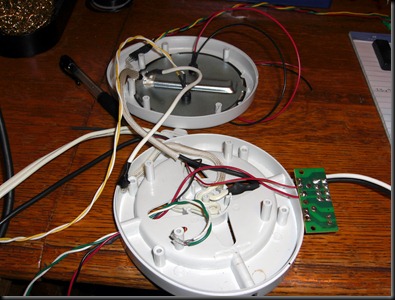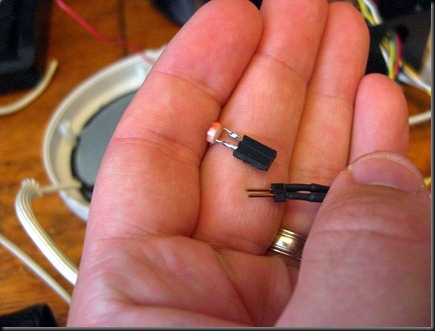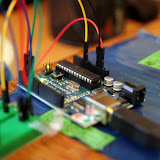A few weeks ago I posted about building a mug heater that was controlled by an Arduino reading from some sensor values. In this post I’m going to try and put together my notes and photos from the build project…
One of my first Arduino projects was to use a thermistor to sense the temperature of the warming plate and then change the color of an RGB LED accordingly. The mug warmer project was certainly inspired in part by this initial testing – that and the fact that my coffee always gets too hot and I tend to leave the heater on when I leave the room (which I’m pretty sure is a fire hazard).
Here’s the Mug Heater in its current state, it’s fully operational and has been a nice addition to my desktop, I just haven’t had time to dress the wires properly and make it all look nice.
The project consists of four primary components. The whole thing is controlled by an Arduino Pro (5V/16Mhz). The power to the mug heater is controlled by another Sparkfun product that I really like – the Relay Control Board. Here are two boards mounted in an enclosure I bought at the local Radio Shack when they went out of business:

So I busted out my trusty Dremel tool and cut out a piece of perf board to fit across the enclosure. I had to cut out for access to the control and power supply ports on the relay board as well as to get around the screws that hold it in. I was trying to keep the board as large as possible since I wasn’t really sure how much room I was going to need.
Two sensors, two LEDs, and the power switch are located inside the mug heater housing. Each of these needed to be connected to one of the I/O pins on the Arduino. All wired up the perf board looks something like this:
At this point in the project I hooked everything up and started testing the whole thing out… Which led to this face:
There were several problems… The most concerning was the weird power surge that kept causing my computer reset. I had lots of problems with mounting LEDs and sensors. (Bear in mind this is the first time I’ve ever built something that would be dedicated to one job and actually in an enclosure of some time so all of this was new…) At this point I decided to take most everything I had done apart and start over. I installed LED clips for the LEDs so they wouldn’t just be glued in place. I soldered jumpers to the sensors and the LED pins so I could disconnect those wires more easily. I also got the Dremel out again and cut out a large portion of the bottom and back of the mug-warmer enclosure in order to make the wire management bearable. Some photos:
Jumpers attached to the photocell:
The cutout back so I can see what is going on and have room for all the wires:
I also re-glued the mounts for the Arduino and drilled a third hole in the enclosure so I could plug the FTDI in and upload new programs/get serial data on the computer with the board in the enclosure, this made my life much better!
In the above picture you can also see the nifty power connector I soldered on, because removable wires make me happy.
Here’s your reward for scrolling this far:
Also, the project code:
//Define LED Pin Numbers
int RED_LED = 3;
int GREEN_LED = 5;
int BLUE_LED = 6;
int BRIGHTNESS = 15;
// Define pin number that thermistor will be attached to
int TEMP_PIN = 2;
// Define pin number that the photoresistor will be attached to
int PHOTO_PIN = 0;
// Define pin number for relay trigger
int RELAY = 8;
boolean Relay_State = false;
// Temperature values for cutoffs
int HIGH_TEMP = 170;
int LOW_TEMP = 130;
// I copied this function from the Arduino tutorial on using a thermistor available at www.arduino.cc
// Whomever wrote it, it's fantastic and I thank you!
double Thermistor(int RawADC) {
double Temp;
Temp = log(((10240000/RawADC) - 10000));
Temp = 1 / (0.001129148 + (0.000234125 * Temp) + (0.0000000876741 * Temp * Temp * Temp));
Temp = Temp - 273.15; // Convert Kelvin to Celcius
Temp = (Temp * 9.0)/ 5.0 + 32.0; // Convert Celcius to Fahrenheit
return Temp;
}
double getTemp() // I got sick of typing all this out every time I needed the temperature...
{
return Thermistor(analogRead(TEMP_PIN));
}
boolean MugPresent() { //Function returns a true value if the analogRead of the Photocell is less than 10, which based on my testing is a reasonable threshold...
if (analogRead(PHOTO_PIN) > 10)
{ return false; }
else
{ return true; }
}
void Debug() // I hate typing things twice, this is convienient.
{
Serial.println("DEBUG DATA");
Serial.println(getTemp());
Serial.println(analogRead(PHOTO_PIN));
if (Relay_State == false)
Serial.println("RELAY OFF");
else
Serial.println("RELAY ON");
}
void RelayControl() {
if(getTemp() < LOW_TEMP && Relay_State == false)
{ digitalWrite(RELAY, HIGH); Relay_State = true; }
else if(getTemp() > HIGH_TEMP && Relay_State == true)
{ digitalWrite(RELAY, LOW); Relay_State = false; }
}
void LEDColor() {
if(getTemp() < LOW_TEMP)
{
analogWrite(RED_LED, 0);
analogWrite(GREEN_LED, 0);
analogWrite(BLUE_LED, BRIGHTNESS);
}
else if (getTemp() > LOW_TEMP && getTemp() < HIGH_TEMP)
{
analogWrite(RED_LED, 0);
analogWrite(GREEN_LED, BRIGHTNESS);
analogWrite(BLUE_LED, 0);
}
else if (getTemp() > HIGH_TEMP)
{
analogWrite(RED_LED, BRIGHTNESS);
analogWrite(GREEN_LED, 0);
analogWrite(BLUE_LED, 0);
}
}
void setup(void) {
Serial.begin(9600);
Serial.println("Serial Started");
pinMode(PHOTO_PIN, INPUT);
pinMode(TEMP_PIN, INPUT);
pinMode(RED_LED, OUTPUT);
pinMode(GREEN_LED, OUTPUT);
pinMode(BLUE_LED, OUTPUT);
pinMode(RELAY, OUTPUT);
digitalWrite(RED_LED, LOW);
digitalWrite(GREEN_LED, LOW);
digitalWrite(BLUE_LED, LOW);
digitalWrite(RELAY,LOW);
//9-22-2010 I added this function to make the warming plate warm up once before switching on and off, that way I can turn it on, go get my coffee and come back with a warm plate to set it on.
while(getTemp() < HIGH_TEMP)
{
if (!Relay_State)
{
digitalWrite(RELAY,HIGH); Relay_State = true;
Debug();
}
}
}
void loop() {
LEDColor();
while (MugPresent())
{
RelayControl();
Debug();
LEDColor();
delay(1600);
}
Debug();
digitalWrite(RELAY, LOW); Relay_State = false;
delay(1600);
}